Description:
The idea behind the new user interface is to move as many settings as possible into new settings dialog. This dialog uses standard elements. Only those options needed for visualization or intermediate action are still available in the head up display (HUD).
New Input Binding:
H: Start or stop the hired worker
Left shift + H: Open the new settings dialog
Left control + H: Open the head up display
Left alt. + H: Enable or disable automatic steering
Left alt. + V: Raise or lower all tools
Left alt. + 6: Swap side
Credits:
Stefan Biedenstein









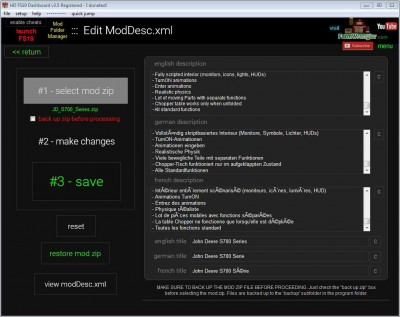

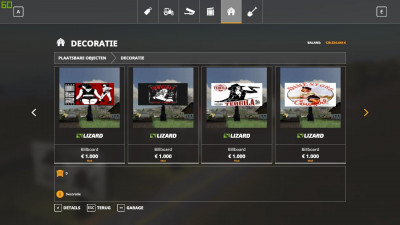













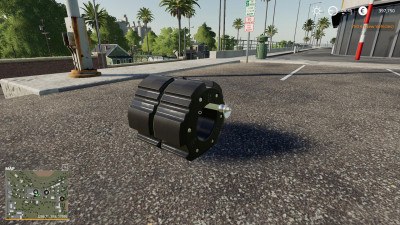







Comments
klystenn (Guest)
2019-02-16 02:01:46does not work